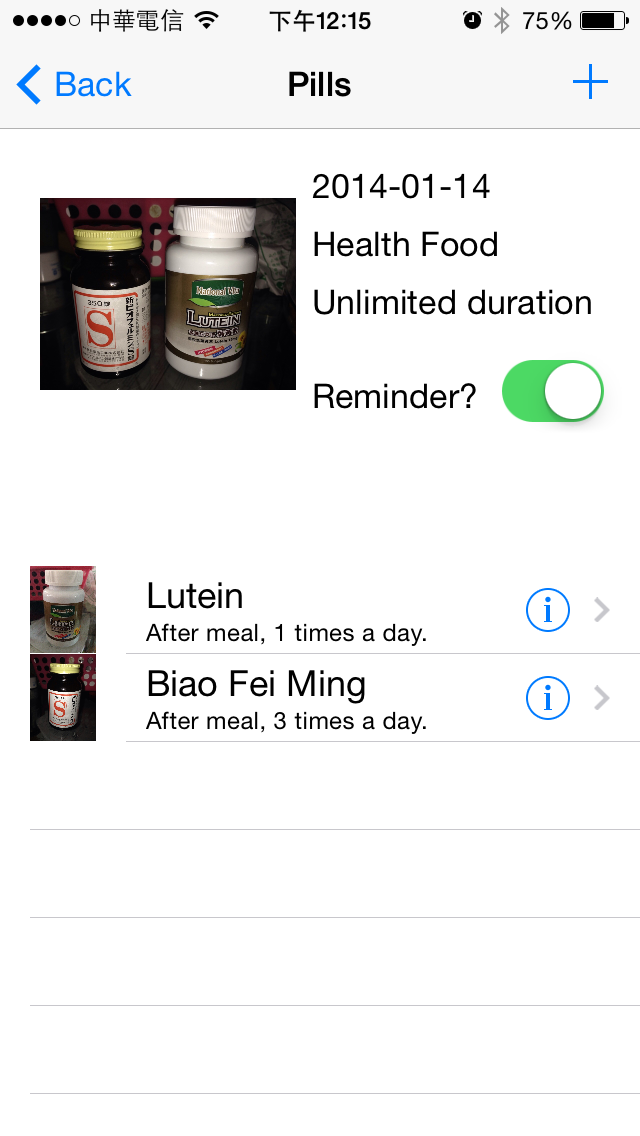Child Safe Notification is the easiest application to send sms messages.
With just one touch, it can send your pre-defined messages to at most 4 pre-defined contacts.
It's so easy that it's best suit for parents to do the setting, and the children just need to press the send button. It's also great for older people too.
Features:
1. Easy to use.
2. Easy setting.
3. No need to apply for expensive cellular plans.
4. Running fast. Clean code, no garbage inside.
Setting:
1. Press the setting button to goto setting page.
2. Press the '+' button to add select the cellphone number from your phonebook. You can select at most 4 contacts. If you want to remove the contact, just press on the photo and swipe to left.
3. Press the switch to on if you want to include GPS coordinate.
4. There're already several pre-defined messages to use. Just select which message to use. The checkmark will appear on the right side.
5. If there're no suitable messages, press the '+' button on the upper-right corner, it'll display the add new message page. Enter a message you want and press the 'Done' button to save it.
6. Done.
Usage:
1. In main page, GPS signal shows the current GPS signal(If you enable it).
2. Just press the 'Send' button on the bottom, it'll display your message window for you to confirm. Just press send. That's all.